| |
Take The Tour -
Using The Website Templates & Layouts
 |
Everyone worries
that using templates will make your website a cookie
cutter site no different than anyone else. Of course that
is ridiculous, every professional website is
template driven. That is the only way that
programming can populate pages dynamicaly. So anyone that
tells you that, well they just don't have a clue about
websites or have never built anything that uses
programming such as shopping carts or other dynamic
programs.
While we do have over
1000 templates, most of our websites do not use them
because they have been superseded by our layout builders
and menu builders that allow for virtually infinet
designs.
|
Currently we have 2 primary
layout builders in addition to the 1000 pre-made templates. the
first is the "Deluxe Layout Builder" shown below.
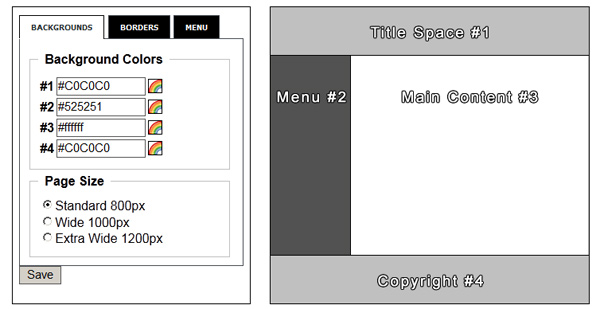 |
The deluxe layout
builder allows you to set up the position of the menu,
top, bottom, right, left as well as define the colors and
sizes of the main sections. After
all, a template is nothing more than a bunch of boxes to
tell the programming where to put the stuff.
You will see some choices on the
left hand side and a preview on the right.
As you make changes to colors,
positions and borders, you will see those changes in the
preview.
It is all very simple and easy to
understand and has become the standard for our website
platform.
By using the titlespace tools and
menu builder you have a complete template in just a few
minutes with the colors and styles that you want.
|
| Of course for those
of you that think that is too simple, well we have the
"Super Deluxe Layout Builder". While they are similar in appearance, this
builder has more boxes or divs on the page and can
support multiple menus.
Menus can be specified as the pages
or categories for ecommerce and can be placed in any
number of locations.
For example, if you wanted the
pages across the top of the page and the shopping
categories own the right side, you could do that. If you
want one menu above the titlespace and one below, you can
do that.
The Super deluxe Layout Builder
allows for different border styles, position and size,
background images in each section as well as colors and
much more than the regular layout builder offers.
But with great power comes great
responsibility. It is much more difficult to understand
all the options, so it will likely take longer to learn
how to use it.
The nice part is, you can easily
edit the design anytime. So if you don't like it, just
change it.
|
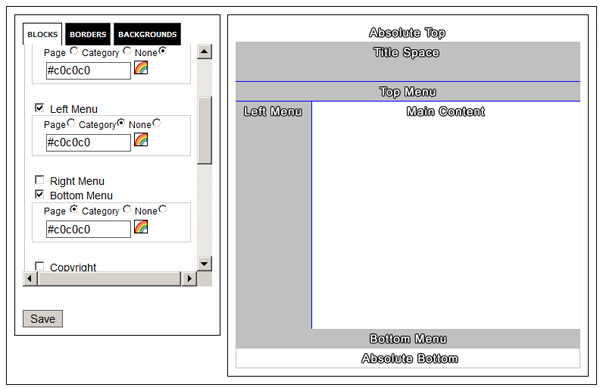 |
If creating your own layout is
not for you, then check out our standard templates and boutique templates to
see the diversity from fun cartoon themes to professional
business templates. Keep in mind, all templates are customizable,
add your name, logo or other details using the sitebuilder tools.

|
