|
Online Image Editing Tools
Online Image Editing
Tools
An important part of building a website is
adding pictures to pages. However most people will take photos
but don't know how to make them look presentable on the actual
website. To help with building the website we have built in a
suite of image editing tools online. Standard expected tools such
as rotate, crop, resize, rename as well as many preset special
effects such as picture frames, borders, drop shadows, opacity
and other special effects.
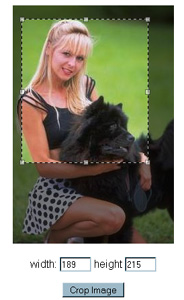 |
One of the most commonly used
tools is the cropping tool. It is invaluable to have a
tool right on the website to clean up any images already
uploaded and inserted in pages. Just open the image,
select the area to save and save the image. |
Once the image has been trimmed to the
photo you want additional effects can be archived using the
preset options or by using some of the more advanced tools. Below
are some of the common effects used by website hosting customers
using the pageBuzz.com website CMS sitebuilder plus.
Using the image composite tools anyone can
add text, watermarks, logos, overlay multiple images, build
montages and customize any photo or image. The composite tool is
most used to add watermarks to images to prevent theft of images.
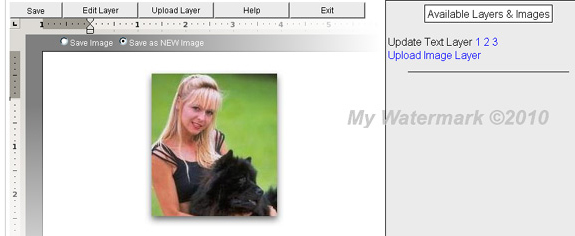
Below is a finished photo which has been
cropped, added a drop shadow and then using the composite tool a
watermark was added for protection.

Another great image tool is
the opacity tool. Displayed below is an image which the opacity
has been changed to use as a background image on a page or in a
table. In this case we added it to a table and put text over the
image using standard html in the WYSIWYG editor.
| This is a great use of the opacity tool
to make an image seemingly transparent to use as a
background for a table, page or cell. It can also be used
with the composite tool to build great graphic images and
titlespaces. |
The image tools are unique to
pageBuzz and unlikely to be seen at any other hosting site
builder. We realize that a website is not a website with photos
and without the tools to make the photos special the website does
not have the ability to be special.
While some people may think
subtle effects on images are unimportant, most people do realize
that it is the subtle little differences that make one website
stand out over another. This is exactly why pageBuzz stands above
the rest, because of tools like the online image editing suite
that give pageBuzz users the edge.
|
