|
Building Website
Navigation Menus
Of course pageBuzz.com is a
very unique website hosting system and particularly so in the
method we use for creating navigation menus.
Our menus are dynamic based on
the page or category names. Since those names often get deleted,
changed or new ones are added, rather than building a new
navigation menu each time you make a change we automate that
process. By giving you tools to build custom menu designs that
will always have the right pages listed you never have to worry
about updating menus.
Our original platform allowed
image buttons which are still very popular today. Using the
online button generator you can create button images using any of
the 20,000 fonts on premade or custom images. Or just use a plain
color that matches the page for a nonbutton button look.
Here are some samples created
by the button generator.
As you can see, the
possibilities are endless and there are really no limits to what
you can create.
In time, we added CSS Menu
tools, CSS presets and the Deluxe CSS Menu Builder. Recently we
added a new button builder that supports features in newer
browsers. So as the technology changes so do our tools which can
do more, and have more updated looks to get you into the latest
fads and design styles.
Standard
Deluxe CSS Menu Builder
Offers text, borders, roll over effects and a real time
preview as you make adjustments to the look of the menu.
|
Stylish
Deluxe CSS Menu Builder
Similar to the original CSS builder but added rounded
corners and preset color schemes so getting a great
looking menu is as simple as choosing a color set.
|
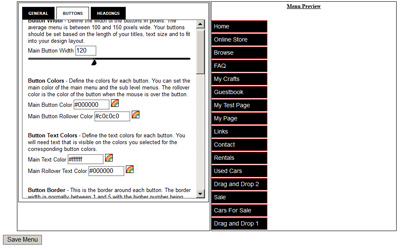 |
 |
Later we added drop down menus
where you can have a heading and many options under that heading.
But organizing positioning and assigning links is very
complicated and only advanced users could do it.
So we added a DRAG & DROP
Menu Builder. Just drag the buttons where you want them and save.
When you want to make changes, just drag the buttons to a new
location. We really did hit the nail on the head with this tool.
It is simple, fast and easy enough for even the most basic users.
Of course not as simple as the automatic menus but compared to
our competitors, well, they are not even close. In fact, since we
build all of our own tools and own the technology, nobody can
even do this without infringing on our intellectual property
rights.
 |
Just
drag the buttons from the list on the left over to the
preview area on the right. Then switch to preview mode to
see what the actual menu looks like.
No need for urls, o
need to know anything more than which button you want
where.
Allows you to create
new buttons, change text and even add links. Use the
buttons that automatically link to pages or even create
your own to link to outside pages, websites or files.
|
At the heart of the menu
builders is the dynamic delivery process we use to instantly
determine which pages or categories need to be listed when users
visit pages. Since updates need to be made in real time we have
to deliver page lists in real time.
This is done by using a
database type delivery system to send real time data to requested
pages which can be populated with variable content using
replacement strings or includes. In other words, we stick the
names in the page for you.
But for the webmasters and web
developers who have unique tools at their disposal, we have
created many standard strings that can be delivered to pages to
create even more custom menus.
Webmasters have full access to
the html that gets inserted into the menu area of the website.
The menu file can even use custom includes to insert other
content, facebook status, twitter feeds, other social content or
even RSS feeds.
The only reason a website
design could not be done on pageBuzz would be because nobody
tried to do it. The tools are endless and with full access to the
html and css there is really no excuse for not being able to
execute a design.
We offer advanced tools,
multiple menu files and even a layout builder than can insert
those dynamic menus into multiple positions in the pages. And
even better, we offer our help at no extra charge. So when you
don't understand how it works, the answer is just one phone call
away.
Of course nobody has to use
the dynamic strings to build menus. Any person, webmaster or
developer can build a static navigation menus the same way it has
been done for many years by the smaller sites that could not
afford data driven pages. But you traded that old pager in for a
cell phone, why not trade in that old website for something more
up to date.
Contact us today about the
possibilities for your website.
|
