| |
Website Building
Tour - The Page Editors
One of the most outstanding
features of our system, is the page editors. While other
companies have simple fill in the box templates or complex
WYSIWYG editors we have simplified the process so much you can
just drag and drop what you want on the page. You can check out
the video on our drag and drop editor here.
 |
The drag and drop page editor was built from
the ground up right here at pageBuzz.com. So it is not
available at any other host and as of yet, we have not
even seen anyone with anything even close.
We have tried to keep
the design simple so you don't get lost in all the
options. Just add text and images and drag them into the
place on the page where you want them. Next to, on top of
or between other elements on the page. Add links, borders
and change colors with simple clicks.
We have even added the
ability to insert youtube and other videos to pages with
just one click.
While it may seem
simple in appearance it is likely the most powerful tool
o pageBuzz.com. No html, no complex tables, just drag and
drop and save the page.
Simple to go back and
edit, move or replace text and images anytime in just
minutes. No experience necessary.
|
Of course, we would never
limit you to our drag and drop, if you are used to the old
fashioned way of building pages, we have those editors as well.
We have them in 3 levels based on your skill set. We have the
Basic, Advanced and Professional.
While the same
pages can be edited on both the WYSIWYG and Drag and Drop
editors, the way you do it is very different.
These editors have
been the backbone of the Internet for many years, but
understanding HTML and the severe limits it imposes on
design is complex and exhausting for most people.
We still offer the
editors as an option for anyone that prefers them or for
pages that just don't warrant the drag and drop editor
being used.
Again, here in the
Basic editor, we have simplified the design so anyone can
understand it.
|
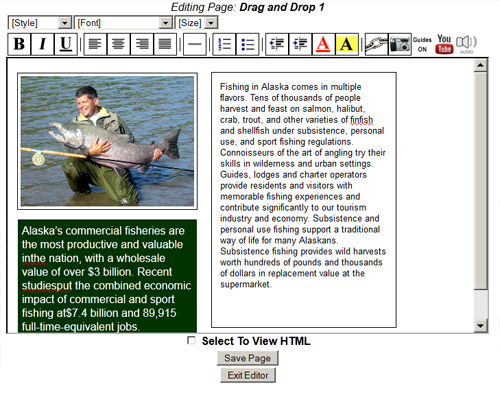 |
However in the advanced and
Professional editors, the vast number of options and tools will
overwhelm anyone that is not a professional webmaster.
Notice
the tool bar in this Professional webpage editor compared
to the basic editor shown above.
This editor supports
CSS, layers and DIVs so the Pros can edit and build
designs that are just not possible with the basic editor.
However, our experience has been that anyone can
duplicate the professional designs easily with our Drag
and Drop editor.
This editor does offer
support for mouseover events, anchors, external style
sheets and a whole bunch of other stuff most people will
never understand.
We don't expect 99% of
our customers to use it, but we have it as an option so
every possible option and tool is available to edit any
page.
|
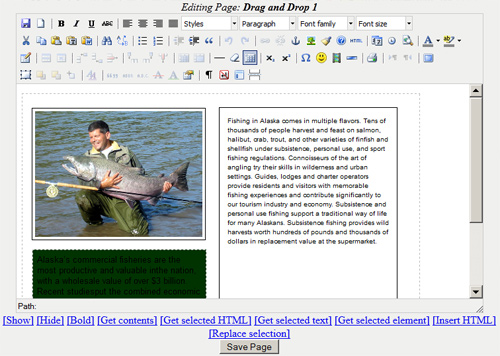 |
As well as the editors shown,
we have a simple editor which is just a fill in the box type
editor with multiple pre-made page layouts. It is a good way to
start a page that can be edited later using one of the WYSIWYG
editors.
Of course, you are never
limited to the online editors either. If you build pages using
Adobe Dreamweaver, MS Expression Web or even Microsoft Word you
can use that page by copying and pasting the html into our HTML
editor which replaces the typical FTP interface used by most
shared hosting systems.
These are very dynamic tools
for editing content on websites and do not require any experience
or that you even know what HTML stands for. You will build the
page as you see it. Typing text just as you want it, adding pics
and dragging them to the location you want them or resizing them
to fit by corner clicking and sizing with your mouse. Then simply
click the save button and it is instantly available for anyone to
view. Yes, it is that easy!
We have a fully functional
demo website set up that you can play with any time and see how
each editor works as well as instructional videos show how to use
each editor and its functions.

|
