|
ARTB Almost Real
Time Backup
As computer systems grow larger and larger
it becomes increasingly difficult to backup data on a regular
basis because the backups take hours and hours to compile. Most
backups are intrusive and consume extensive system resources to
read all the data on a server or network and rewrite the data in
the new location.
In many cases, during a system backup all
other resources become unreachable and websites are rendered
useless during the process. For this reason, most web hosts
cannot provide regular backups for data without taking servers
offline. That means that the responsibility of backing up data
falls in the hands of the website owners and webmasters.
Unfortunately, with forums, shopping carts,
posting boards and interactive programing, websites can change by
the minute and would require a backup each time a change is made.
pageBuzz has developed a proprietary system
called ARTB, an acronym for Almost Real
Time Backup. This technology duplicates website actions
such as page edits, photo uploads and file removals on a
duplicate server cluster. This new technology preserves data
nearly up to the minute while providing a complete duplicate
network that is online and ready to take over in any server fail
mode.
The ARTB software consumes low resources
while duplicating data on remote servers because it only
duplicates website changes.
The remote servers wait on standby mode to
take over if a primary server fails for any reason. The backup
server becomes live and all the website data is current.
Traditional backups will read all the data
on a server and duplicate all the data into one file. On many
full servers backups can take 8, 10, 12 hours or more. By the
time the backup is completed, the data is already old. If you
have been working on your website all day, the changes are not
part of the backup and none of your data is necessarily saved.
With ARTB, when you save a change on a page,
that page is backed up within the next few minutes. Even if the
network fails while you are working, the backup servers will take
over their functions and you likely will not even know there was
a problem.
However, the term ALMOST is used because
the backup is not actually real time. Meaning there is a slight
delay between the actions on the live server and the creation of
duplicate files on the backup. This delay is necessary so that
the data transfer is not fully dependant on the backup server and
can be distributed to a remote network.
If the backup server is rebooted or offline
for maintenance, the system will resync data once the backup
server is back online. This is a great improvement on current
clustering software that require nodes to be online at all times
for data to be intact.
This technology is only available at
pageBuzz. We have written the software from top to bottom and
integrated the backup process with our site builder. It is part
of our ongoing development of new software not only for your
website but also in the back end process that drives the
technology.
This new technology gives pageBuzz a huge
edge over all other hosting companies. Regardless of where you
host your website, it is unlikely that they will allocate
resources on multiple servers to insure your data integrity or
uptime. Ask anyone that has lost their website to a server crash.
The reality of backups is one of high cost and low reliability.
Sure, any big business can afford multiple
servers and complicated network backups. But the little guys, the
home based businesses just can't afford that technology.
But here at pageBuzz, anyone can have a
high availability website at a low cost. All of our websites run
using the ARTB system for maximum uptime and data integrity.
The graphic below shows a simplified flow
chart of how the ARTB system works.
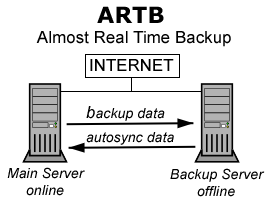
The Main Server is online and
handling all of the website functions. The Backup server is
connected to the Internet but is offline and is not accepting
website requests. The only data that is being accepted by the
Backup server is the active changes to the websites pages and
databases.
The backup server monitors the
Main server looking to maintain synchronization between databases,
pages and website files.
The Autosync system also tells
the Backup server that the main server is online and working
properly.
If the Main server fails to
report to the Backup server, the Backup automatically switches
into primary mode and takes over the web requests until the main
server is repaired or replaced.
When the Main server is
brought back online, it assumes the role of the Backup server and
is sent all the backup data for the time period that it was
offline.
It's all highly technical, but
the result is a high availability network with backup and
failover redundancy for all the websites being hosted.
Advantages of ARTB
over existing clustering software
Our ARTB system does not clone
servers like typical clustering software. Only the program data
functions are copied and not other occurrences on the server.
In the event a drive or drive
controller fails and corrupts data and is unable to function
properly in traditional clusters, the bad sectors are copied by
the other nodes making the entire cluster useless. However with
ARTB, it is not copying the files on the server but rather
duplicating data created by programs. If a program is not
functioning due to drive errors, it cannot transfer any data to
the other nodes and at no time is the offline cluster vulnerable
to write errors on the failing main server.
This is a huge improvement
over existing clustering software especially in cases where a
server is hacked or hijacked. In current clusters, the hacker
would have the full use of the entire cluster, but in our system,
the system functions are isolated from the backup nodes and any
malicious software or programs that might be uploaded to a server
would not descend though the network.
You can think of it as a
firewall between nodes that only allows desired data to pass. The
programming is incapable of passing executable programs or
scripts and will not pass files uploaded directly to the server.
This is particularly important
in any hosting platform where users upload files. If a file is
infected with a virus and creates files or programs on the server,
those files cannot pass to the backup cluster. When the virus is
detected, the server can be fully purged, the O/S reinstalled and
then resynced from the backup cluster.
The advanced features and
ability to address common issues that would normally create
extensive downtime makes ARTB an idea above the rest.
|
