|
Advanced Web Page
Layouts
The advanced website layouts offer unique
page setups that can be customized without using a themed
template.
Each layout is broken into page sections
letting you decide where the page navigation menu will be, the
colors of each section, the position of your company logo or
titlespace image and so on. The advanced layouts allow anyone to
be a website designer, set a unique color scheme and build a
design that suits their own business.
Using numbers sections of the pages and a
color selector tool you can set the colors with simple mouse
clicking and clicking save. The image below show the color
selector and one of the sectioned advanced layouts.
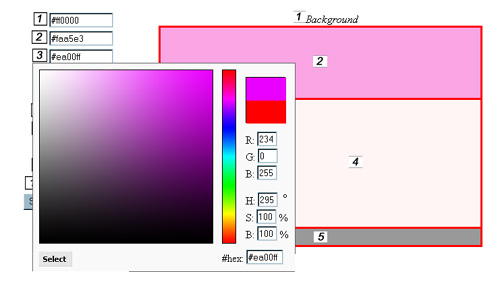
As you select each of the
colors the page will display a sample of the colors and the
layout. Once you have the combination you like you click save and
your entire website is updated with the new theme.
Add in a few photos, make some
menu buttons and you have your very own design unlike anything
else online.
We call the layouts advanced
not because they are hard to use but rather because it does
require a sense of style to get a good color scheme. It is very
easy to make an advanced layout look unprofessional. It is a
great tool for people that have a grasp on what colors work and
can arrange those in a unique manner.
The rest of us will stick with
the standard layouts and templates that have been designed for us
by professional designers.
|
