| |
Take The Tour - The
Navigation Menu and Button Builders
Another feature unique to
pageBuzz is our custom button and navigation menu builders. We
have created simple to use interfaces so you can see what you are
doing as you do it. You can create CSS Rollover menus, standard
image buttons and even more complex drop down menus using our
simple builders.
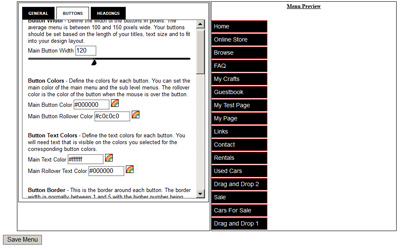 |
The first of the
tools shown is the Deluxe CSS Menu Builder. You will see
a bunch of options on the left such as button colors,
sizes, text size and colors and so on. As you change
those values using simple slide bars you will see your
changes in real time on the right side of the page.
Menus are generated automatically
based on the pages you have on your website, so you never
have to worry about linking buttons or how to get a
button on the menu.
The only concern you have is the
colors and look of the menu. You can use boxes,
underlines, dotted lines, no lines at all... it is all up
to you and you can play with different designs, colors
and make changes anytime you want.
|
But what if you do want to
have some control over which buttons appear or even have a drop
down style menu where the user has many options when they click
on the heading?
| For those people we
have the Deluxe Drag and Drop Multi Level Menu Builder.
The name is actually harder to say than it is to use.
With this very simple interface you
simply drag the buttons from the left side and stack them
up where you want them on the right.
Sort of like playing solitaire on
your computer.
Just move the buttons around where
you want them. You can also rename, create extra buttons
and link them to outside sources or other websites.
|
 |
Just like the More basic
single level builder the multilevel menu builder also allows you
to see a preview as you make changes to the colors, text, sizes,
borders, rollover colors and so on and on.

 |
Maybe you want
something that is ready to go. We have a full gallery of unique menus that
you can install by just clicking one button to make that
your navigation menu.
No need to fumble with the menu
builders, just find the colors ad style you want to
either run horizontally or vertically and your done.
You do have the option of modifying
the menu once you have it selected, so even the presets
can be changed to make them perfect for your website.
|
Back when we started
everything was done with button images and we have extensive
tools to render images from the page names or categories so the
can be used as your menu rather than the CSS menus shown above.
| Buttons can achieve a much
different look because they can use any of the over 20,000
fonts we have installed in the system and any color or
image you can imagine. Where text buttons or CSS menus
are limited to only the fonts that are available in every
computer, that is about 5 standard fonts. The hardest part is choosing. If you can not
find a button image you like in our gallery and a plain
color is not acceptable, you can upload your own image
and let the button builder render the text over it.
Shown Left is a scaled
screencap of the button building page Simply . choosing
the options, colors , and fonts will allow you to quickly
build millions of possible buttons.
|
 |
Many systems have a make shift
button system with html text over an image or some java trickery
that only works on some browsers, but not us. Our button builder
actually renders your page names into GIF images. The look is
clean and professional and very flexible.
Below is a sample of
4 buttons with gradually increasing bevels, showing how the same
image can become 3-dimensional if you choose.
Next you will see button that
have been rendered over an image that is integrated into the
design of the page. Thats right, this is not a toy. Its easy to
use, but extremely powerful as are all the features in the
pageBuzz site builder.
 |
 |
 |
| blank |
plain text |
text - beveled
slightly |
Other features include
outlining the text with a border color, button border and colors,
colors and more colors! Over 1 billion possible combinations of
images, text and colors and even by modern standards, that is a
lot of choices.
Obviously you can see that we
give you a bunch of choices when it comes to the navigation menu.
As always, you are never limited to what we have, you can always
upload your own menu file. But with the tools we have in place,
you can do almost anything, so there should not be a need to go
out and create something on your own.
The best part about our
editors is you can go in and make changes anytime. Maybe the
color is just not right, just a few clicks to change it. Maybe
you don't want a box around the names, just change it.
You always have complete
control of how the website looks and works.

|
