|
Page Editing - Using
The pageBuzz Editor(s)
pageBuzz uses a very unique
system that allows you to build the pages directly on your
website. Unlike any other system, here you can drop, drag and
resize photos, change fonts, size,color and build pages with no
preset formats. In the years since we opened we have added
several editors including our most recent editor which uses full drag and drop technology.
Current Webage Editors
Simple Editor
Basic Editor
Advanced
Editor
WYSIWYG
Professional
Drag & Drop Editor
HTML Only
Editor
Simple Editor
The simple editor is just that,
very simple. The user selects a page layout that includes areas
for photos and text. Then they just click to upload images to
those locations and type in text that the want in the page.
This editor dates back to 2004
from the original BumblebeeWorks.com system before page editors
were possible. Even though it is very basic it is still very
popular because it is very simple to use and requires no real
skill or design knowledge.
The Basic Webpage
Editor
The
basic website editor is the typical WYSIWYG editor that
was part of the first evolution in online site builders.
It was simple, performs basic tasks and still today is
the backbone of most of the pages built on pageBuzz.com
although it is quickly being used less by users in
preference of the newer drag and drop editor.
Since it conforms to
HTML standards it is sometime difficult to get items
placed in any real order. Using only right, let and
center options along with tables makes anything but
simple designs difficult for anyone that is not a
professional webmaster.
But for simple pages
the basic editor is still the easiest to use. The format
is not the same as used in email, and just about every
website that you type text or add images.
|
Shown left, an image
being sized in the editor. The actual size is displayed
as you size the image just using your mouse.
|
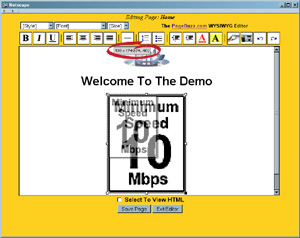
|
The pageBuzz website editor is
alone in its ability to show thumbnails of your images to add to
the page. Most editors force you to choose the pics based on the
names, but pageBuzz shows you the pics and clicking the one you
want, adds it to your page. Then just drag it to where you want
it, and size it as necessary with your mouse.
Over the years the editor has
been upgraded to include showing invisible lines from tables,
easily insert video and audio files, realtime uploading and the
support of newer files such as PNG with transparencies.
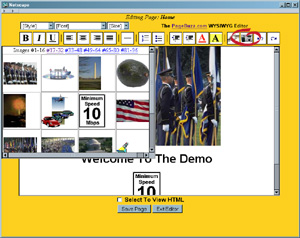
|
pics are added by selecting one
of the images in your gallery from a drop down thumbnail
menu. thumbs of your images are displayed, click the
image and it is added to your page. once the image is
added you can resize or drag it to a new location on the
page.
The editor looks like
many other editors, such as Microsoft Word or Works.
Anyone that can type an e-mail should be able to build a
page. Best of all, when you save the page, it is saved on
your website. This system is much easier than those that
use FTP and require you to learn new programs and buy
additional software or require complicated link
structures between your pc and the web.
|
All of our editors are
already installed in the website, ready to use. Additionally
many other programs are installed, such as shopping carts,
guest books, message boards and many more. Each can be added
to any page by adding typing the inclusion code on the page,
using the page editor.This allows you to build pages similar
to asp, jsp and oracle sql based systems without having any
programing knowledge. If you do not know what that means,
just realize you can build a professional website by clicking
stuff.
You can add pics and text in
and around the program interface and use the power of a database
driven dynamicaly assembled website without even knowing what it
is. The pageBuzz editor makes the average person a website
building professional by stripping away all the confusion and
allowing anyone to build a professional and effective website for
their business.
And even if you
are a professional webmaster, you can tweak pages and
adjust the source code by switching to the HTML source.
No other online editors allow you the flexibility of
WYSIWYG and HTML page building that pageBuzz can offer.
professionals can edit the HTML code
manually or use an outside editor to build the page and
paste the code into the editor. pageBuzz is one of the
only systems with both WYSIWYG and SourceCode editing on
every page. Many system only allow placement of items in
preset layouts which is similar to our simple editor
mentioned earlier.
|
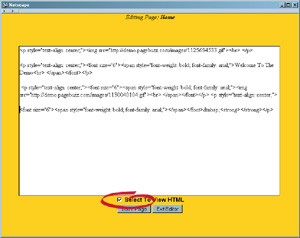
|
The Advanced Editor
The advanced editor is much
like the basic editor with a few added features and slightly more
complex choices. As we were able to bring more technology to the
editors we always tried to keep the most basic core editor
untouched as much as possible as not to confuse users.
What users hate is the
software always changing, so we added new features to the more
advanced editors without adding them to the more basic tools.
The advanced editor is just
one step down from the professional editor which is just too
complicated for the average user.
The WYSIWYG Pro
Just like what it sounds like
the Pro editor supports Divs, drag and drop and even z-index
functions and external style sheets. This is well beyond the
scope of most users, so we have decided not to support the editor
and leave it as a tool for professional webmasters only.
This elevates the types of
designs that can be done on pageBuzz and give users the ability
to edit pages that may have been built on outside software such
as Adobe Dreamweaver or Front Page Expressions.
The Drag And Drop
Website Editor

|
The
drag and drop website editor is the newest and greatest
way to edit pages. There are really no limits on design,
because you can place images wherever you want them and
save the page. Layer text over images, overlap images and
text areas etc.
To lean more about the
pageBuzz drag & Drop editor watch the video demonstration of setting up a simple
web page.
|
The drag and drop has easily
changed what people can do easily and will eventually replace the
other editors completely as people accept the new technology.
HTML Editor Only
For those that need access to
the HTML, no problem, We offer and HTML Only mode to allow full
customization of the HTML on any page.
It is just that
Easy!
It really can not get much
easier. Yes, it is true you get more functionality from FrontPage
or DreamWeaver, but you could spend a year learning how to use
them, and still be an amateur.
You also still need the
ability to publish your website, while pageBuzz provides it all
in one package. Never worry about hosting your website, managing
files, just use one of our editors, and click save.
pageBuzz lets you jump right
in as a top level professional. Build your pages and edit them
any time you like.The best way to know what our editor is about
is to try it. Just Click the DEMO link on
any page and edit any of the sample pages.
Try out each of our editors
and see what works best for you.
|
